There is no exaggeration in saying that technology is changing our lifestyle in today’s fast-paced world. From dusk till dawn, we love to use technology and this trend is also reflected in the products we buy, the accessories we wear, and so on. Wearing digital watches like Apple watches has become a fad among millennials. Well, there are several reasons that you are required to disconnect the Apple Watch from your iPhone. Some of the chief reasons can be that you are upgrading your iPhone, or else, selling your Apple watch to another person. In such a case, we always desire to learn how to disconnect Apple watch from an iPhone.
Moreover, there is no doubt that an Apple watch is an excellent watch, but sometimes Apple devices are also required to be restored to their factory settings now and then. So, we should have a thorough knowledge of how to disconnect the Apple watch from your iPhone or from the Apple watch itself. So, let’s not delay and jump in further to know about the following steps.
Steps that Aid You in Learning How to Disconnect Apple Watch from iPhone
Here are the simple steps you need to follow when disconnecting the Apple Watch from your iPhone.
Before you begin the steps of disconnecting the Apple watch from your iPhone, make sure that both your Apple watch and iPhone are at least 50 percent charged. If they are not charged, make sure to charge both devices so that you can begin the process of disconnecting your watch from the iPhone.
In the next step, ensure that you have placed your Apple watch, and your iPhone near to each other.

Steps to follow:
- Now, go to the Apple Watch app.
- In this step, you will see my watch tab. Go to this, and tap “All watches” that you see at the top of your screen.
- Now, very close to the name of the watch, you will see the i info button. Just tap on the button to continue with the entire process.
- Then tap on unpair your Apple watch. You will see the message of an unpair Apple watch on the bottom of your phone’s screen. As soon as you tap on this, it will confirm your decision.
- Now, you will see a message on your Apple Watch with GPS or cellular services regarding keeping the plan or discontinuing the plan.
- If you want to pair your Apple Watch and iPhone again, you can tap on Keep the Plan, otherwise, select discard plan or Remove the plan.
- Now, tap confirm to unpair your watch from your iPhone device.
- Enter your Apple ID and password. As soon as you do so, your watch is unpaired and removed from the device. It will also disable the activation lock
- When you choose to unpair your Apple watch from your iPhone, Apple will automatically create a backup of your phone.
- You can later on restore this data if you want.
To confirm that your Apple Watch has been unpaired from your iPhone device, you can search for a message pair again. On viewing it, you are confirmed that your Apple Watch has been unpaired from your device.
Key Steps about How to Disconnect Apple Watch without Access to iPhone
Sometimes it happens that we do not have access to our iPhones. Your iPhone may be stolen, lost, or even broken. In such a condition, we can perform the following steps to unpair the Apple watch.
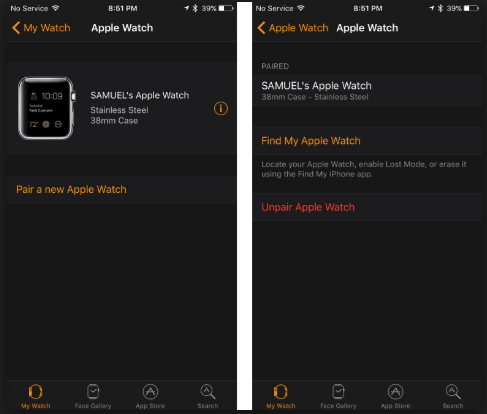
- Hit on your Apple watch, and go to the settings icon on your apple watch.
- Now just go on to the general settings and select the option of reset.
- In this step, just tap on erase all content and settings.
- Enter the passcode and hit erase all as it will confirm your decision of unpairing your Apple watch.
- Once you do so, your Apple watch will get restored to the factory settings. Now, you no longer have any connection between the Apple Watch and your iPhone.
Hope you have successfully learned how to disconnect Apple watch without access to your iPhone.
Steps to Know about How to Disconnect Your Apple Watch Without Passcode
You are required to perform the following steps if you do not have access to the passcode.

- First of all, you must charge your Apple smartwatch.
- Press and hold the side button on your Apple watch till the time you do not see the power button.
- Now you have to hold the digital crown until you see the section to erase all content and settings.
- Hold your phone to confirm. Wait till the entire process gets finished.
In this way, you will learn how to disconnect Apple watch if you don’t have the passcode.
The Bottom Lines
Now, you have seen multifarious ways of disconnecting your Apple watch from your iPhone, or also when you don’t have access to your iPhone. Well, once you perform all the steps of how to disconnect Apple watch, you will get to know that the steps involved in disconnecting the Apple watch from your iPhone are super easy, and hence, your preferred method of disconnecting the Apple watch should be from your iPhone.







Do you need targeted Customers emails and phone numbers , so I am here to help you check out my Fiverr 5 stares profile serving over 880 happy customers
contact me here and tell me what you need ===== > https://tinyurl.com/3ckxfu2c
See you there
Regards
Awals
If you are facing any website issues, error, bugs or need any other help with your site?
Then yes, you are in the right place. I am here to provide you 24/7 Support/help in order to solve your Website issue.
contact me here and tell me what you need ===== > https://tinyurl.com/5n9y58yy
See you there
Regards
Zack
Unbelievable game! Only for adults! Do nott follow the link if you are less 18. You will love this game!
[url]https://bit.ly/3uCH96l[/ur.]
https://bit.ly/3uCH96l
If the conversion rates of your online store are too low, and you are looking for someone to help you to Boost Your Sales, Then you’re in the right place.
I can Provide You with:
– WordPress Landing page.
– Sales Page, or Sales Funnel.
– 3 Steps Sales Funnel.
– Elementor Pro
– Squeeze Page.
– Lead Page.
– Membership Funnel.
– Webinar Funnel.
– Autoresponder Integration.
– Payment Gateway
Check Out How I can help you and join our happy customers ===> https://tinyurl.com/2z4n7fkx
See u there
Thanks
Hi, I am doing a free lead generation service, I’d like to send your company some leads for free, if you’re interested let me know and I can show you how it works!
The Instagram social media platform has seen explosive growth over the last two years. It now has 500
million users that are desperate for fun and exciting content and this is a massive opportunity for you
to promote your business.
I can help you to grow and promote your Instagram account organically
visit my 5 star profile and join over 3000 happy customer
Click here to check out and lets start work together ===== > https://tinyurl.com/mw6x9duz
See you there!
Regards
Maham
If you are facing any website issues, error, bugs or need any other help with your site?
Then yes, you are in the right place. I am here to provide you 24/7 Support/help in order to solve your Website issue.
contact me here and tell me what you need ===== > https://tinyurl.com/5n9y58yy
See you there
Regards
Zack
Comments are closed.